|
|
|
|
|
RJ11 / RJ12 Mic Switch |
 |
|
The Microphone Switch Model SW-RJ11 provides a simple yet effective way to connect both a microphone and a communication device (SignaLink, TNC, etc.) to a radio's 6-pin Modular RJ11/RJ12 Mic jack, and select between them without needing to disconnect / reconnect the microphone or cabling. This is perfect for installations where you need to operate both digital and voice but your radio provides only a mic jack connection (EMCOMM, VARA, Packet, SSTV, etc.). The installation and operation of the switch is very simple. All required cabling is supplied** and it is ready to use out of the box. The smaller, matching case also looks great next to your SignaLink USB!
Simple
Installation & Operation - The switch is ready
to use out of the box. Simply push the front panel button to connect
either your Microphone or the SignaLink (TNC, etc.) to your radio.
All required cabling is supplied**
Compatible with
ALL radios that use a 6-pin RJ11 / RJ12 modular mic jack
- This includes but is not limited to the
following models:
BTech
UV-50X3
Kenwood TK-760G, TK-805D, TYT TH-7800 & TH-9800
Yaesu FT-90,
FT-90R, FT-100, FT-100D, FT-1500M, FT-1802, FT-1900R, FT-2600M, FT-2800M,
FT-2900R, FT-2980R, FT-3000M
Yaesu FT-7800R, FT-7900R, FT-8800R, FT-8900R,
FTM-350, FTM-350R, FTM-350AR, FTM-3100R, FT-3200DR, FTM-7250DR
Switches all six lines of the RJ11/RJ12 connector plus stereo audio
- Both stereo and mono audio are supported.
Full
isolation of the microphone and the SignaLink (TNC, etc.) -
Only one device is connected to the radio at any given time. This
prevents loading issues that a "Y" type splitter will cause.
No
External Power Required.
Built-in RF filtering and grounding of
the switch chassis can be easily
enabled if desired using internal push-on
jumpers.
**NOTE: To connect the SW-RJ11 to your SignaLink you will need radio cable p/n SLCABRJ1, which is supplied with SignaLink USB p/n SLUSBRJ1. If you do not already have this cable then you will need to purchase it separately. To connect this switch to a TNC or other communication device, you will need the cable that you normally use to connect that device to the radio's mic jack. If you do not have this cable then you will need to acquire it from the manufacturer of your device.
 |
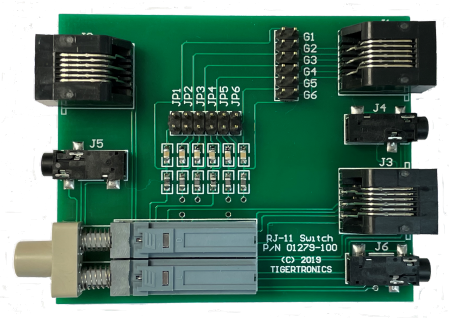 |
| Rear View | Inside View |
| Radio Connection: | 6-pin modular
RJ11/RJ12 Female (all six lines are switched) 3.5mm stereo (TRS) Female. Compatible with both mono and stereo cables. |
| Microphone/Headphone/Ext. Speaker Connection: |
6-pin modular RJ11/RJ12 Female (all six lines are switched) 3.5mm stereo (TRS) Female. Compatible with both mono and stereo cables. |
| Aux Device Connection: |
6-pin modular RJ11/RJ12 Female (all six lines
are switched) 3.5mm stereo (TRS) Female. Compatible with both mono and stereo cables. |
| Case: | Custom extruded aluminum, powder coated |
| Dimensions: | 1.1" x 2.7" x 3.2" |
Specifications are subject to change without notice. Tigertronics reserves the right to change specifications to improve our products, or for any other reasons that we deem necessary.
Download the Installation Manual from the Switch Support Page.
Order online at our
secure web store.
Tigertronics - All Rights Reserved | BayPac, SignaLink,
and TigerTrak are trademarks of Tigertronics
All other trademarks are the property of their respective owners