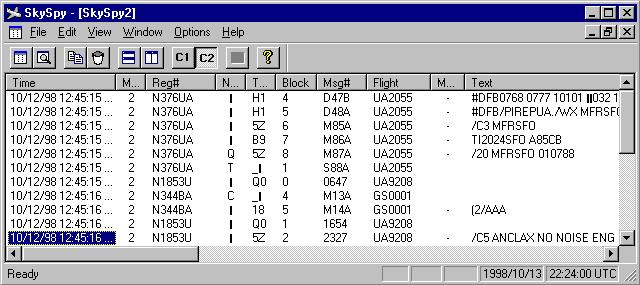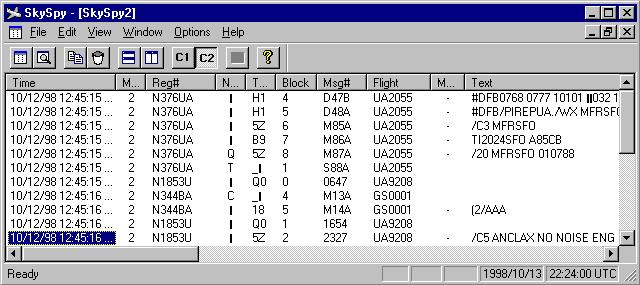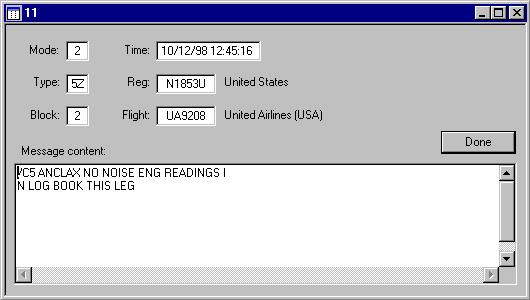Tigertronics Review:
SkySpy v1.1a By W.F. Schroeder DL5YEC
Introduction
The author of the famous HamComm multimode program has done it again! This time Mr. Schroeder has written
SkySpy, a "real" Windows 95/98 program, designed specifically for the reception of Aircraft Communications
And Reporting System (ACARS) transmissions.
Using your BayPac MultiMode, VHF scanner and SkySpy, you can monitor the digital communications between aircraft
and air traffic control towers. These digital transmissions contain lots of interesting information, including the aircraft's
position, flight number, registration number, airline name, pilot comments and more. Even if you are not close to an
airport, chances are that you will still be able to pick up plenty of ACARS activity from distant flying aircraft.
Installation and Configuration
Installing SkySpy couldn't be easier. The program comes with a professional "Installation Wizard" that guides you
through the entire process in a matter of minutes. In fact, about the only thing that you will need to enter is
the destination directory for SkySpy files!
Configuring SkySpy is also very easy. All you have to do is select the serial port that the BayPac is attached to and
then adjust the volume setting on your radio. You can select which serial port you are using from the "Options" menu
at the top of the screen, or by clicking the "C1" (COM1) or "C2" (COM2) button on the menu bar. The menu bar also
contains a "Receive Signal Indicator" that is used to adjust the radio's volume to the correct level. To set the volume,
you simply have to open the radio's squelch control and then slowly advance the volume control until the signal indicator
glows green. That's all there is to it! Note that the squelch on your radio must remain open at all times, for the program
to function properly.
Using SkySpy - ACARS Reception!
If you don't know what frequencies to monitor for ACARS activity in your area, you don't have to worry! SkySpy's on-line help file
contains frequency listings for the United States, Canada, Europe and Japan. During our testing, we simply tuned to the U.S.
primary ACARS frequency of 131.550 MHz.
Even though our facility is located more than 40 miles from the nearest airport, we were still
able to receive plenty of ACARS activity. Surprisingly, we were able to decode nearly every transmission that we could hear! Only
one time did we receive a message that contained an error. Some of the messages that we received can be seen in the picture of
SkySpy's "List" window shown below.
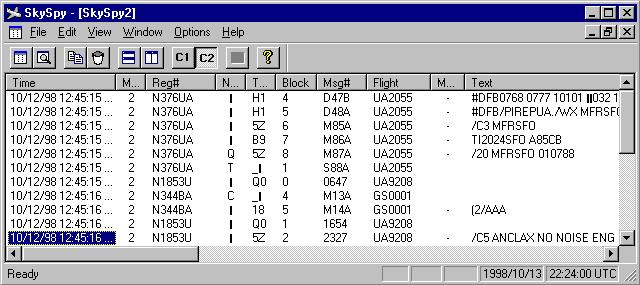
The List window allows you to browse through all the messages that are stored in SkySpy's database. When
you find a message that looks interesting, you can double-click on it to bring up a "Message" window for that particular
transmission. The Message window displays all of the ACARS data in an easy to read format. The picture shown below is
the Message window for one of the ACARS transmissions that we received.
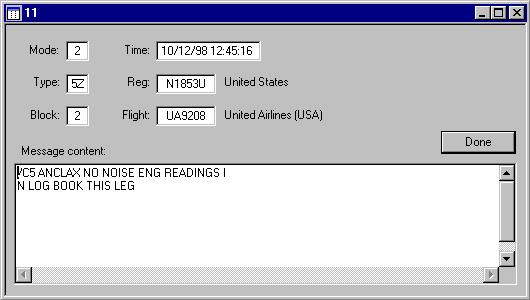
Other Features
SkySpy also features a "Monitor" window (not shown) that displays the activity of the SkySpy decoder. In this window you can
view the raw message data as well as the message "status". The raw message data shows every character, exactly as it was received.
Note that non-printable characters will be enclosed in "<>". This screen can also be used to analyze special messages. The message "status"
can tell you several things about the transmission. For example, if the message was received with errors, then it will have a status of
"parity?" to indicate that a parity error has occurred. If the message is the first message to be received from a particular
aircraft, then it will have a status of "new" displayed. Duplicate messages are given a status of "dup" to indicate that the message
is an exact copy of a previous message.
Another nice feature of SkySpy is the ability to save all received data to disk. Data from both the List and Monitor (*.LOG and *.MON)
windows can be saved, so that you can view them at a later time. All of the files are saved in ASCII format, so that they can be viewed
with any ASCII text editor. They can also be viewed from within the SkySpy program.
Suggested Improvements
The only suggestion for an improvement, that we would recommend, is the addition of support for serial ports 3&4.
In this day and age, where nearly everyone already has a mouse and telephone modem installed, it is almost inevitable that new
accessories will have to be installed on one of these ports.
Summary
If you are interested in monitoring ACARS activity, then SkySpy is the program for you! It is inexpensive, easy to use, and it
delivers superb performance, without any compromise. For more information, or to order a copy of SkySpy, you will need to visit the
Pervisell Ltd. web site (www.pervisell.com).
Program Requirements:
- 486/66Mhz or higher (Pentium recommended)
- Windows 95/98 (SkySpy will not run on Windows 3.x or Window NT)
- 8MB RAM
- 2MB Free disk space
- COM1 or COM2
- Radio capable of tuning the VHF airband in AM mode
- BP-2M MultiMode modem set to Mode 3
Tigertronics - All Rights Reserved | BayPac, SignaLink,
and TigerTrak are trademarks of Tigertronics
APRS is a trademark
of Bob Bruninga | All other trademarks are the property of their respective owners