
or give our Sales Staff a call at (800) 822-9722 (Mon - Fri, 9AM - 5PM PST).
SignaLink "Plug & Play" Jumper Modules |
 |
| FREE SHIPPING on U.S. orders of $99 or more + reduced rates to most countries! |
|
See our
SignaLink
USB Product Guide to find the part numbers for your
radio or give our Sales Staff a call at (800) 822-9722 (Mon - Fri, 9AM - 5PM PST). |

|
|
| Part Number | Description |
| SLMOD6PM | This jumper module supports the
selection of either 1200 or 9600 baud audio, and is
compatible with virtually all ICOM,
Kenwood and
Yaesu radios that have a
6-pin mini-DIN
Data Port. For a list of compatible radios please click
here. NOTE: This jumper module also works with our SLCABHTW, SLCAB135 and other radio cables as noted on their respective product pages. |
| SLMOD13I | This jumper module is compatible with virtually all ICOM radios that have a 13-pin Accy Port. For a list of compatible radios please click here. |
| SLMOD13K | This jumper module is
compatible with virtually all KENWOOD radios that have a
13-pin Accy Port. For a list of compatible
radios please click
here. NOTE: This module works with the SignaLink USB only. It is physically too tall to fit inside the older SignaLink SL-1+ model "as is", although some customers have trimmed the PTT jumper leads to make it fit. |
| SLMOD8PD | This jumper
module is compatible with virtually all ICOM radios that have an
8-pin DIN Accy Port.
For a list of compatible radios please click
here.
NOTE: This module is for ICOM radios only. It cannot be used with other radio brands (Ten-Tec, etc.) even if they use the same type of connector. |
| SLMOD5PD | This jumper module is compatible with virtually all Yaesu and Ten-Tec radios that have a 5-pin DIN Accy / Packet port. It is also compatible with the 8-pin DIN Accy / Packet Port of the Ten-Tec Argonaut VI, Eagle, Orion, and Orion II only. For a list of compatible radios please click here. |
| SLMODK3 | This jumper module is compatible with our rear panel Elecraft K3 and Elecraft K4 radio cable only (p/n SLCABK3, SLUSBK3, or SL1+K3). |
| SLMODKX3 | This jumper module is compatible with our Elecraft KX3 radio cable which works with the KX2 and KX3 radios (p/n SLCABKX3, SLUSBKX3, or SL1+KX3). |
| SLMOD578 | This jumper module is compatible with the AnyTone AT-D578UV and Alinco DR-MD520 |
| SLMOD5X3 | This jumper module is compatible with the BTECH UV50x3 |
| SLMOD4RI | This jumper module is compatible with virtually all ICOM radios that use an 4-pin round type Mic jack. |
| SLMOD4RK | This jumper module is compatible with virtually all Kenwood radios that use an 4-pin round type Mic jack. |
| SLMOD4RT | This jumper module is compatible with virtually all Ten-Tec radios that use an 4-pin round type Mic jack. |
| SLMOD4RY | This jumper module is compatible with virtually all Yaesu radios that use an 4-pin round type Mic jack. |
| SLMOD8RI | This jumper module is compatible with virtually all ICOM radios that use an 8-pin round type Mic jack. For a list of compatible radios please click here. |
| SLMOD8RK | This jumper module is compatible with virtually all KENWOOD and Alinco radios that use an 8-pin round type Mic jack. For a list of compatible radios please click here. |
| SLMOD8RY | This jumper module is compatible with virtually all YAESU radios that use an 8-pin round type Mic jack. For a list of compatible radios and details on the G1/G2 special jumpers, please click here. |
| SLMODR4I | This jumper module is compatible with virtually all ICOM radios that use an 8-pin modular RJ-45 type Mic jack. |
| SLMODR4K | This jumper module is compatible with virtually all Kenwood radios that use an 8-pin modular RJ-45 type Mic jack. |
| SLMODR4Y | This jumper module is compatible with virtually all Yaesu radios that use an 8-pin modular RJ-45 type Mic jack. |
| SLMODR1Y | This jumper module is compatible with virtually all Yaesu radios that use an 6-pin modular RJ-11 type Mic jack. |
| SLMODHT | This jumper module works with our p/n SLUSBHTY and SLCABHTY for use with some Yaesu HTs. |
| SLMODHTX | This jumper module works with our p/n SLUSBHTX and SLCABHTXY for use with the Yaesu FT-65 HT. |
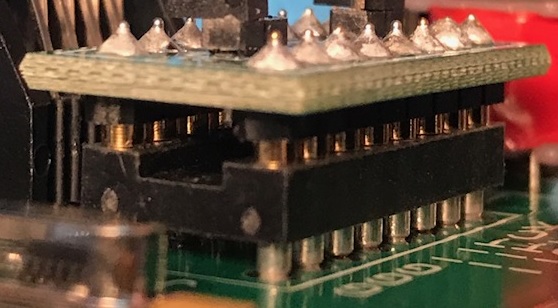
| PWR | This jumper is NEVER used with the SignaLink USB since this product is always powered by the USB port. This jumper is there for users of our older SL-1 and SL-1+ models only. | |
| SPKR |
This jumper should be enabled only if
Speaker Audio / RX Audio / AF Out is available on the radio's mic jack.
If this
signal isn’t
available (check
your radio manual!), then this jumper
should
NOT
be enabled. Instead, you will need to connect the supplied audio cable as described in the “Connecting The Radio” section of the SignaLink manual. |
|
|
SLMOD13K PTT Jumper |
The configuration of this jumper is covered in detail on the cable document that ships with this SLCAB13K cable. Please refer to this document for details on the use of this jumper. | |
| G1 / G2 | These jumpers apply to the SLMOD8RY module only and are detailed in the SLMOD8RY section above. |
Except for the SLMOD13K jumper module, all of the plug & play jumper modules for Data and Accy Ports are compatible with the SignaLink USB and older SignaLink SL-1+. The SLMOD13K jumper module will not work with the SL-1+ because it is physically too tall to fit in the case, although it is possible to cut the PTT jumper pins down to make it fit. Note that the original SignaLink SL-1 works with Mic jacks only, and cannot be used with Data or Accy Ports.
SLMOD6PM - Power is never available with this jumper module since it is not provided on the 6-pin mini-DIN Data Port connector of any radio.
SLMOD8PD - On this module the "PWR" pin is connected to the appropriate pin on the radio connector so that power to the SignaLink SL-1+ is supplied by the radio. External power should NOT be applied to the SignaLink SL-1+ when using this module.
SLMOD13I - On this module the "PWR" pin is connected to the appropriate pin on the radio connector so that power to the SignaLink SL-1+ is supplied by the radio. External power should NOT be applied to the SignaLink SL-1+ when using this module.
SLMOD13K - Power is never available with this jumper module since it is not provided on the Accy Port connector of any Kenwood radio.
SLMODK3 - Power is never available with this jumper module since it is not provided on the connectors used.
SLMODKX3 - Power is never available with this jumper module since it is not provided on the connectors used.
SLMOD5PD - Power is never available with this jumper module since it is never provided on the Accy / Packet Port connector of any Ten-Tec or Yaesu radio.
SLMOD8RI - This module has a "PWR" jumper that can be installed if power is provided by your radio (check your radio manual). External power should NOT be applied to the SignaLink if the PWR jumper is installed.
SLMOD8RK - This module has a "PWR" jumper that can be installed if power is provided by your radio (check your radio manual). External power should NOT be applied to the SignaLink if the PWR jumper is installed.
SLMOD8RY - Power is never available with this jumper module since sufficient power is not provided on the Mic connector of any Yaesu radio.
SLMODHT - Power is never available with this jumper module since it is not provided on the connectors used.
SIGNALINK USB USERS - As noted in our documentation, the SignaLink USB is always powered by the computer's USB connection so it NEVER needs external power.